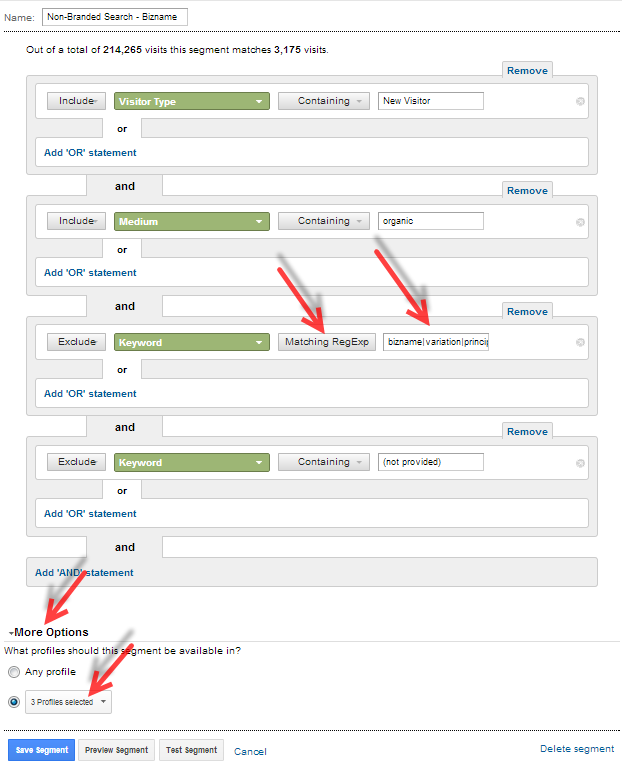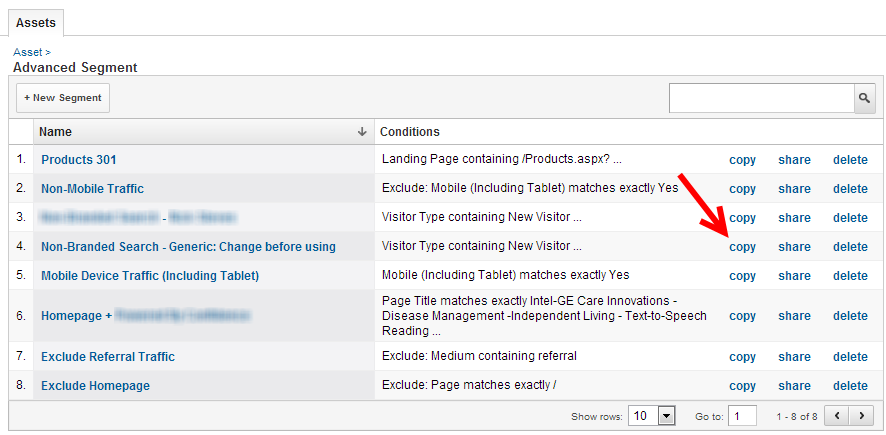Setting up and using the Non-Branded Search Custom Segment in Google Analytics.
Any SEO or Internet marketer, for that matter, knows the importance of keyword rankings. If potential customers are looking for you on Google, you want to be #1. But what about the next step in tracking, besides keywords? It’s to track the traffic that results from those valuable searches. The way most marketers track website traffic is using Google Analytics, and a Non-Branded Search Segment is how to track SEO traffic from Google and other search engines.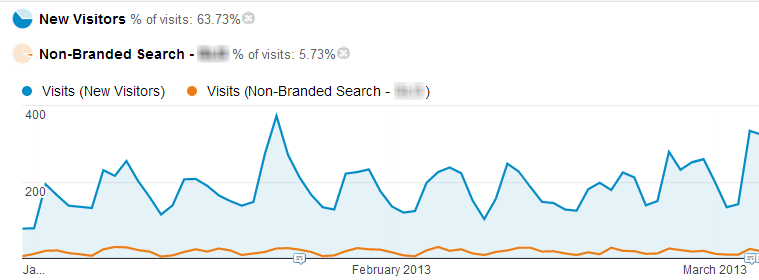
The Non-Branded Search segment shows the number of people who have searched in Google or Bing for a keyword that does not include the business’ brand name, employees’ names or any other brand-specific keyword. So, for example, if we are looking at a business called I Feel Pretty (website www.ifeelpretty.com) that rents dresses, SEO traffic would include searches on Google (or other engines such as Yahoo or Bing) that do NOT include the words “I feel”, or the name of the business owner. However (and here’s where it gets tricky), a potential customers’ search query could include the word “pretty”, as in “pretty dress rentals”, so we would not want to exclude that word. Typical words to exclude are
- Business name (unless potentially part of a non-branded search)
- URL (yes, some people will actually search for part or all of a website URL)
- Business owner(s) and names of anyone else high-profile at the company
- Any “Not Provided” Keywords (technically not branded but we don’t know so have to exclude all)
- Any other words that show prior knowledge of the business. Look in the site’s analytics Search Queries list for any that show prior knowledge and exclude them.
Set It Up!
Setting up this segment takes a bit of customization per each website.
- First, identify the GA profile that will mainly be used to monitor site traffic. If a filtered profile to exclude internal traffic has not already been setup, consider implementing. Once profile is decided, create a Segment with the following setup:
- Note the excluded keywords – business name, principal’s name, senior mgmt’s name, etc, all separated by pipes, in a “Matching RegEx” box.
- Be sure to click “Test” and make sure that your 4 or so options are all working properly.
- Then click “More Options” and ensure this segment only exists in the correct website profile(s).
Advanced Setup:
If you have a large number of profiles in your GA account, there is an easy way to share this segment across profiles. What I suggest doing is creating one master segment that can be easily shared and customized for each one. This segment is called “Non-Branded Search – Generic Change before using”
Then proceed to rename the segment, add the branded keywords to be excluded AND don’t forget to click “More Options” and make sure it only appears in the relevant profiles.
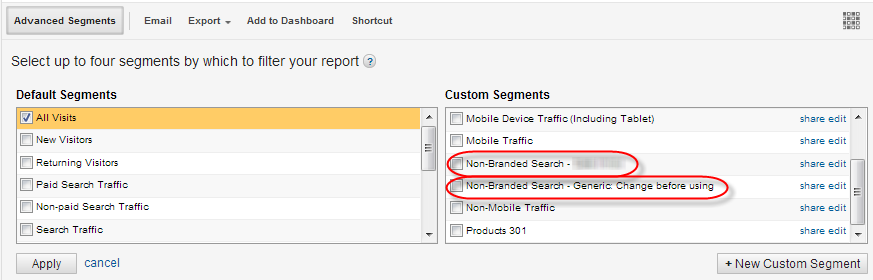 To modify and copy for a particular profile, go to the Admin panel (even if you only have User access) and click “Copy” for the generic segment:
To modify and copy for a particular profile, go to the Admin panel (even if you only have User access) and click “Copy” for the generic segment:
Note that, as the percentage of traffic showing “Not Provided” grows, eventually this segment will become useless, which will be a huge tragedy for all online marketers!
So what is a healthy percentage of SEO traffic to have, as a proportion of overall site traffic? In my experience, a healthy, SEO-conscious site will have between 10 and 40% of new, non-paid traffic as non-branded. Typically closer to 5 – 20%.
More Segments!
Below is a list of other great segments to make your SEO life easier.
- Branded search traffic – important to keep an eye on this now and then, especially during any major site changes, aggressive linkbuilding campaigns, etc.
- Keyword length – if you have good conversion-tracking you owe it to yourself to parse the keyword data any way you can to discover any actionable insights.
- Traffic from Social Media sites – although GA has SocMed traffic info now, having it in a Segment is useful.
- Traffic from directories – regional businesses should care about website visits from directories such as Yelp. I’m told there is a way to set this up using GA’s social media section.
- Visits to 404 page – yes you can get more 404 page info from Webmaster Tools, but don’t you want to know if a lot of visitors are suddenly hitting a bad link? Consider setting up a custom 404 that will show you the exact URL they typed in or clicked on, then an Analytics Alert to trigger upon a sudden increase.
- Traffic to a particular group of landing pages – does the site have location pages, such as www.nationalautorepaircompany.com/houston-auto-repair ? If so, might be worth monitoring how much traffic they get, especially from the Houston region. What about if you have specific, distinct product pages? You get the idea.
- Post-conversion traffic – one they’ve signed up for your newsletter or sent the contact form submission, what happens to them? Do they ever come back, and if so, to what page?
Further Reading
There are many, many useful segments to use, depending on if the business is local or national, e-commerce or lead-gen, B2C or B2B. Here are some resources:
http://www.stateofsearch.com/google-analytics-seo/
http://www.searchenginepeople.com/blog/google-analytics-9-advanced-segments.html
http://www.searchenginepeople.com/blog/4-essential-free-google-analytics-seo-custom-reports.html
http://www.seomoz.org/blog/seven-google-analytics-advance-segments